Or how to change your git remote origin in three simple steps
Ever accidentally cloned a GitHub repository you don’t have push access to?
I have, more times than I care to admit.
The correct order of operations that my brain somehow occasionally fails to recall:
FORK the repository you want on GitHub like so:


Then clone the repository from there:
$ git clone [repo origin path]
Then get to work on your code.
However, I am amazing at skipping one very crucial step: that whole forking thing. I like to think it’s because I’m so excited to dig into the code.

Forks are important. Just ask this cat.
git commands to the rescue
If you suddenly realize (when you try pushing your code back upstream) that you cloned off the wrong git remote origin respository, don’t panic. Here’s what you do:
- Fork your accidental origin to your own GitHub path exactly as you should have at the beginning
- Copy the url you should have cloned from in the first place:

- Reset your remote path like so:
$ git remote set-url origin [new origin path goes here]
And you should be home free to git push like you wanted to in the first place.
Optional Just to double-check that the remote origin was changed, you can take a look with:
$ git remote -v
This should confirm the new remote origin path.
Yay! You did it!
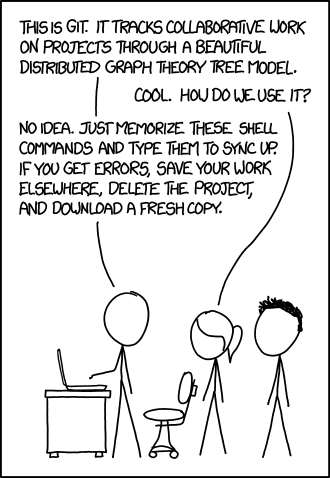 comic from xkcd.com
comic from xkcd.com